How to Start Using Pravrit Social Media Marketing
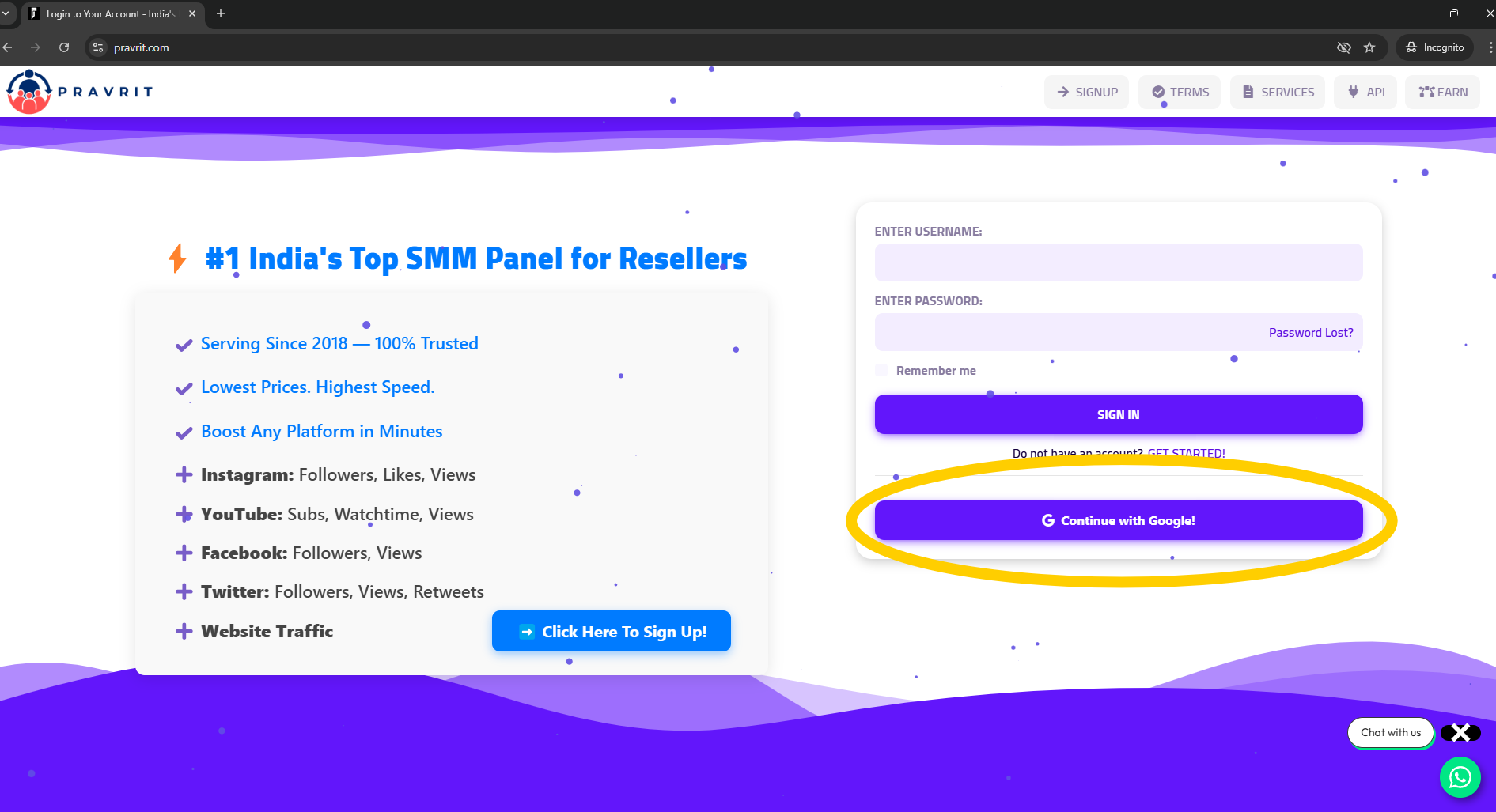
Complete Guide to Using Pravrit SMM (Step-by-Step)
Pravrit SMM is a Social Media Marketing platform where you can buy followers, likes, views, and other services for Instagram, YouTube, Facebook, Twitter, and more.
Step 1: Open Website & Register
Visit pravrit.com. You can log in directly using your Google account or sign up manually using your email and password.
Step 2: Verify Email
- Check your inbox after registration.
- Click on the verification link to activate your account.
Step 3: Login to Dashboard
- Return to pravrit.com.
- Login using your registered email and password.
Step 4: Explore Dashboard

- You’ll see options like Services, Add Funds, Orders, Tickets, and Settings.
- Click around to understand how everything works.
Step 5: How to Add Funds

You can use any UPI App (Paytm, Google Pay, PhonePe, Amazon Pay) to deposit funds. Add ₹100 or more to receive a 5% bonus!
- Click on "Add Funds"
- Choose your method: UPI QR or PhonePe QR
- Scan the QR and pay the amount (min ₹1)
- Copy the UTR or Transaction ID and enter it in the deposit form along with the amount
- Example UTR: 5020137492XX
- Example Txn ID: T240422225339211566****
Note: Make sure to enter the correct UTR/Txn ID. Wrong ID = No fund credited.
Step 6: Place Your First Order

- Go to “New Order” or “Services” tab.
- Select a category like Instagram Followers, YouTube Views, etc.
- Read service description carefully.
- Enter your link and quantity, then click Order.
⚠️ Important Rules:
- Always double-check your link. Wrong links = Cancelled orders.
- Make sure your account is Public. Private = No delivery, No refund.
- Do not place duplicate orders on the same link.
- Finish one order before placing another on the same post/profile.
- Flag for Review must be OFF for Instagram Followers to work.
To turn off “Flag for Review”:
- Go to your Instagram Account Settings
- Click on “Follow and Invite Friends”
- Turn off the “Flag for Review” option
Step 7: Track Your Order
Go to the “Orders” tab. You’ll see status like:
- Pending – Waiting to be processed
- Processing – In progress
- Completed – Done
- Cancelled – Link/account issue or duplicate order
Step 8: Refill or Cancel Orders
If a service offers refill, you’ll see a refill option. Click on it and submit your request.
Note: Not all services support refills. Read the service description before ordering.
Support & Help

- Need help? Message us anytime on WhatsApp
- Email: [email protected]
Tips & Warnings
- Start with small amounts first to test services.
- Read the full description before placing order.
- Account must be public for followers/likes to work.
- Only one order at a time for same link. Avoid overlapping.
- Cheap services may be unstable. Use reliable options for faster, stable delivery.
Conclusion
Pravrit SMM is easy to use and gives fast results. Just follow this guide carefully, and you're all set to boost your social media.