How To Add Funds On Pravrit

Welcome to Pravrit.com 👋
Before you order followers, likes, views, or anything else, you need to add money to your account. Don't worry — it's super easy, and even a 10-year-old can do it. 😊
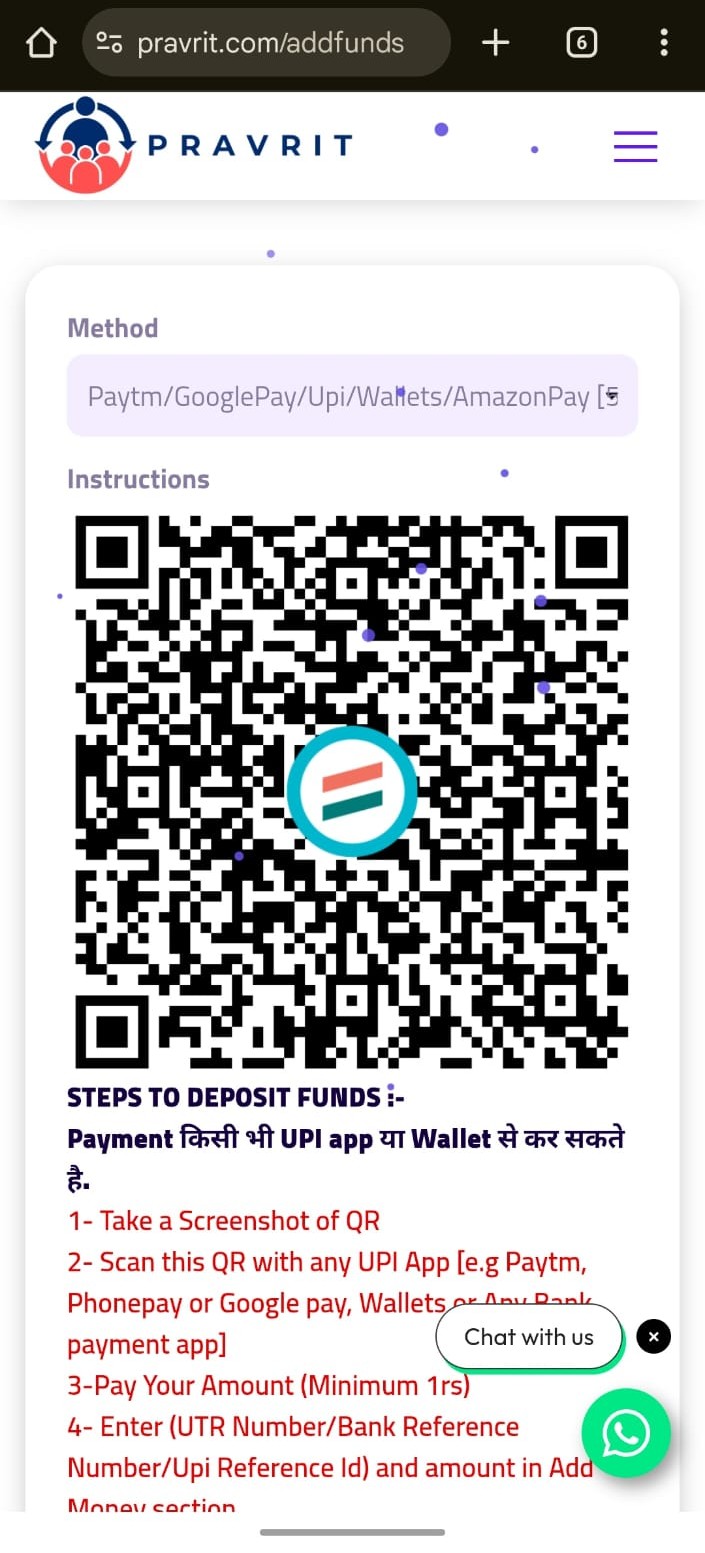
📲 What You Need:
- A UPI app like Paytm, PhonePe, Google Pay, Amazon Pay, etc.
- A QR code (shown inside your panel)
- The UTR number or Transaction ID after making the payment
✅ Method 1: UPI Apps (Paytm / GPay / Amazon Pay / Wallets)
Get 5% Bonus on ₹100+
Steps:
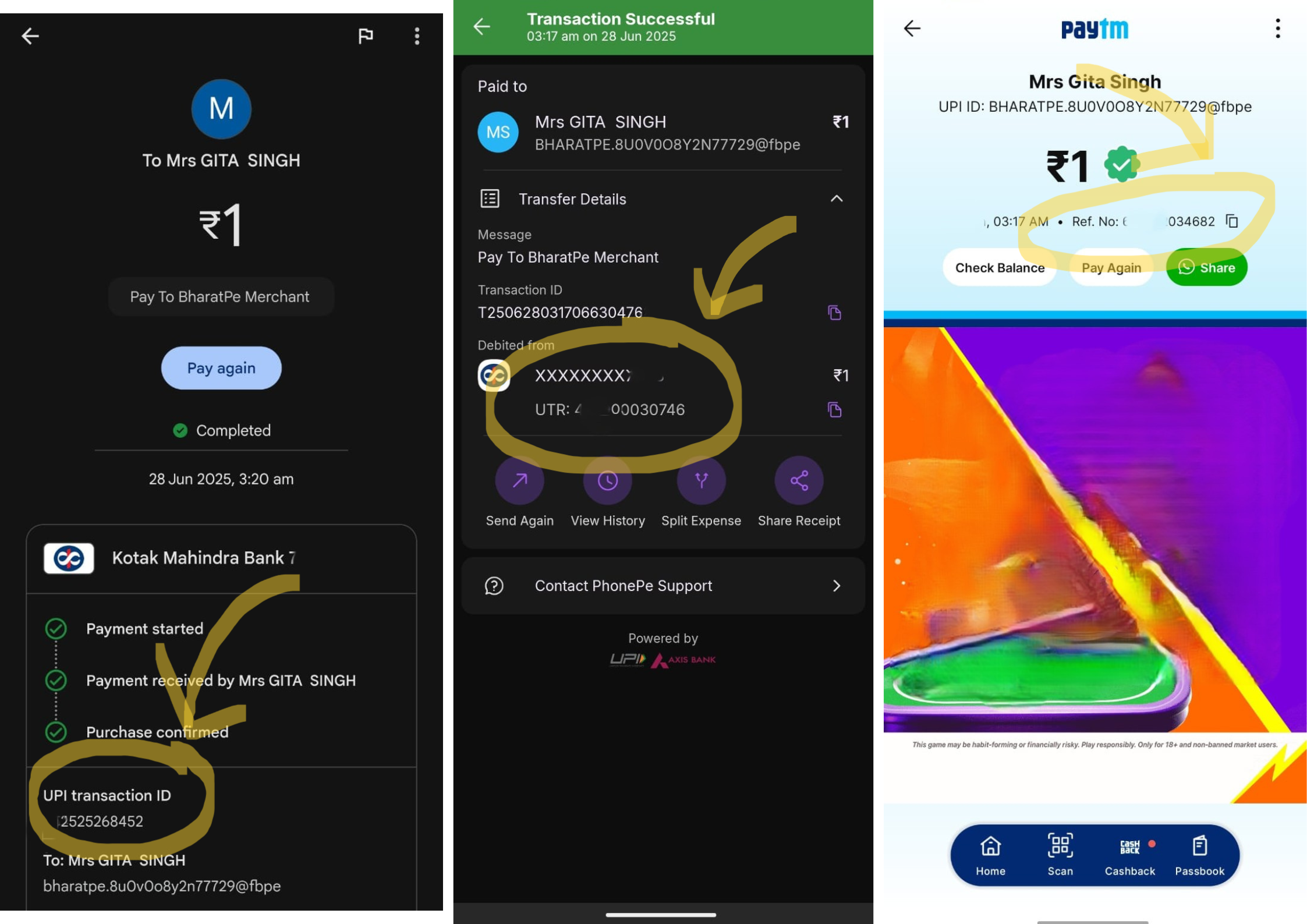
- Login to your Pravrit account
- Click on “Add Funds”
- Take a screenshot of the QR code or scan it
- Open any UPI app and scan the QR
- Make your payment (Minimum ₹1)
- Copy the UTR number / UPI Ref ID from your app
(Example:5020137492XX) - Go back to Pravrit panel → Paste the UTR & enter the amount
- Click “Submit”
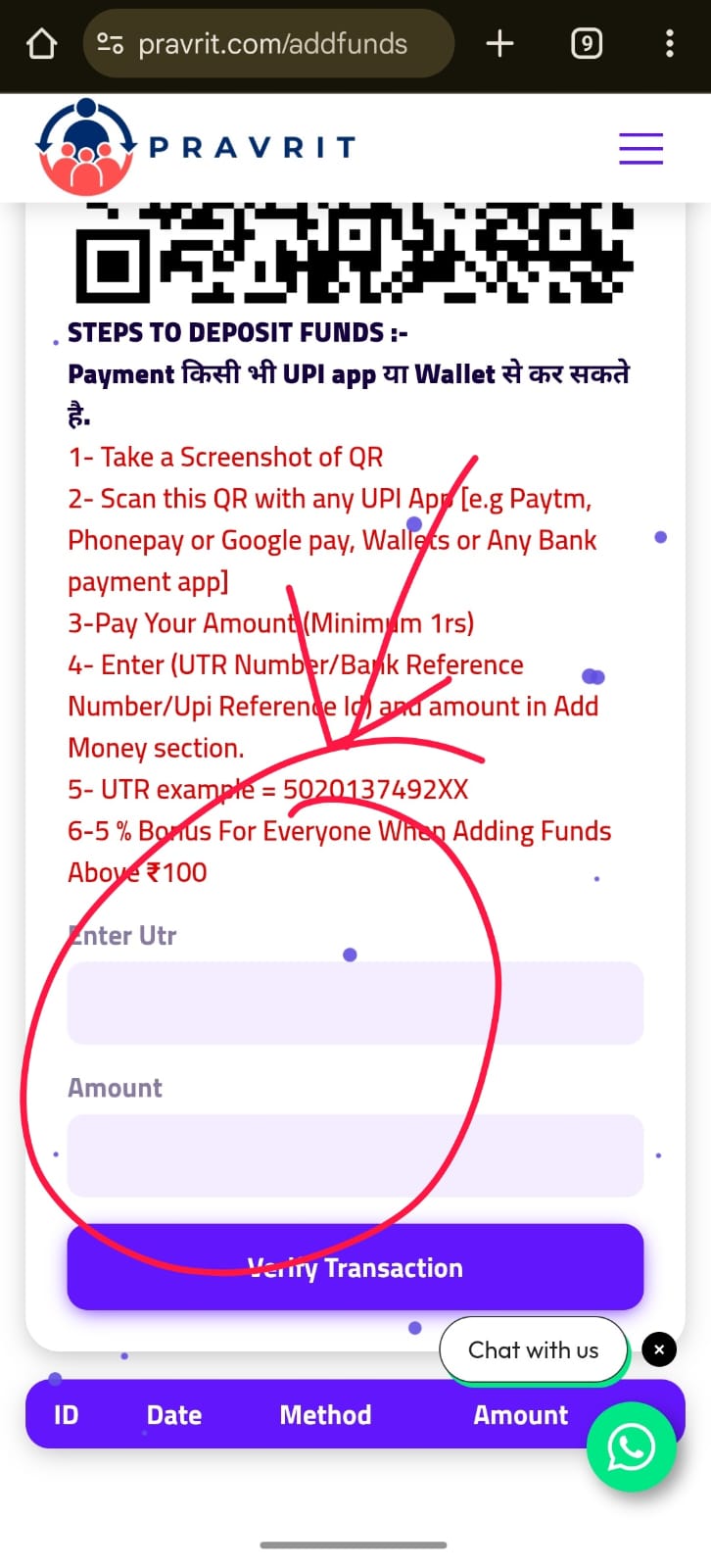
✅ Your funds will be added within a few minutes.
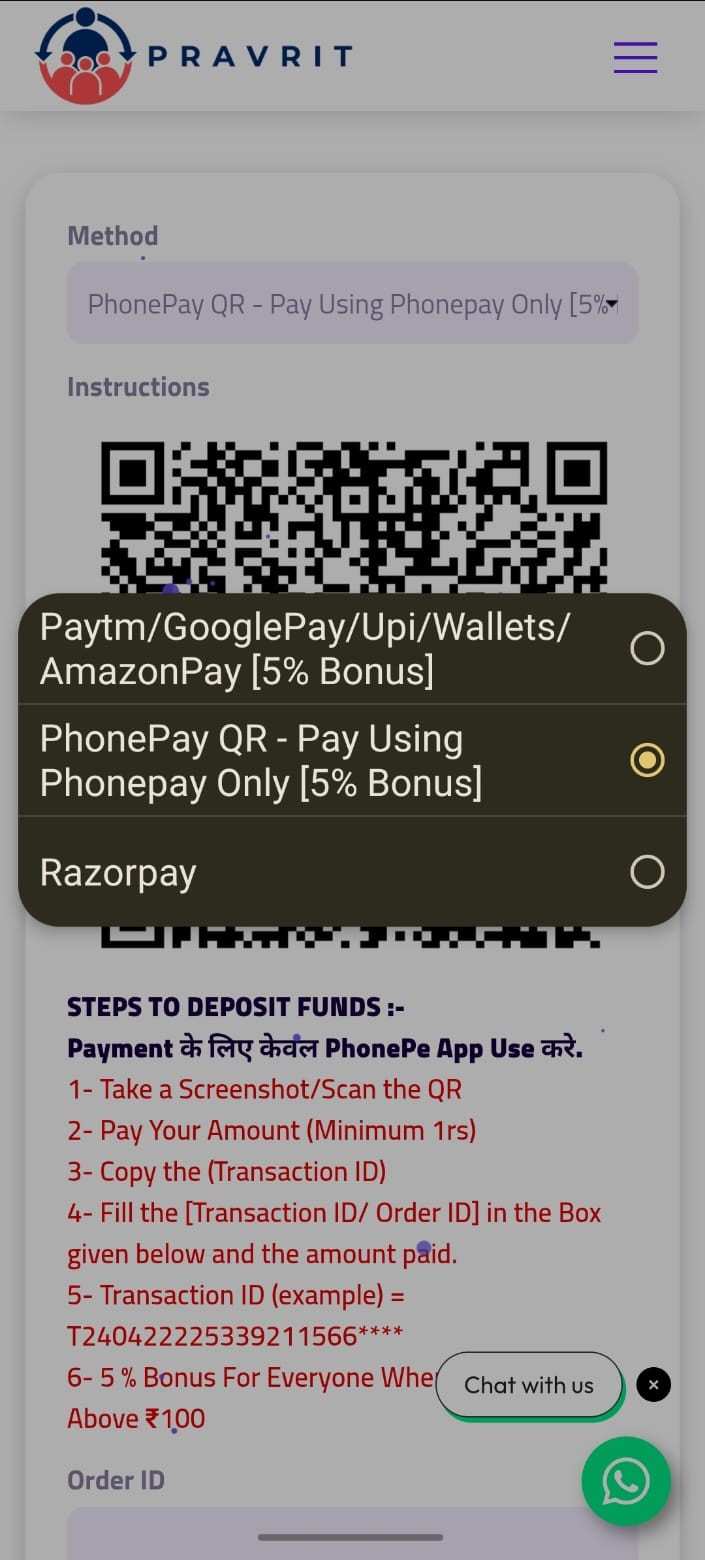
✅ Method 2: PhonePe QR (Only for PhonePe Users)
Also 5% Bonus on ₹100+
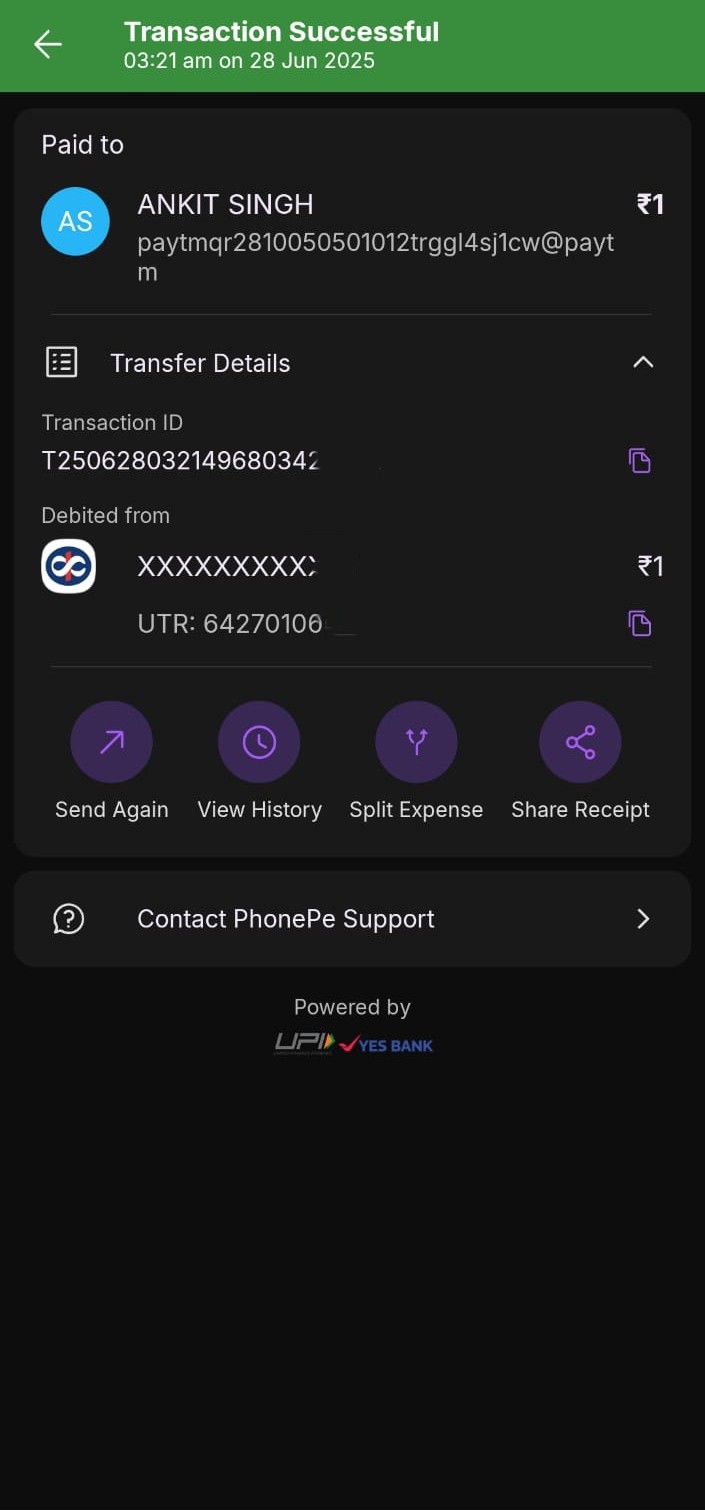
Steps:
- Go to “Add Funds” and choose PhonePe QR method
- Scan the QR using the PhonePe app
- Pay at least ₹1
- After payment, copy the Transaction ID
(Example:T240422225339211566****) - Paste the ID & amount into the form
- Hit “Submit”
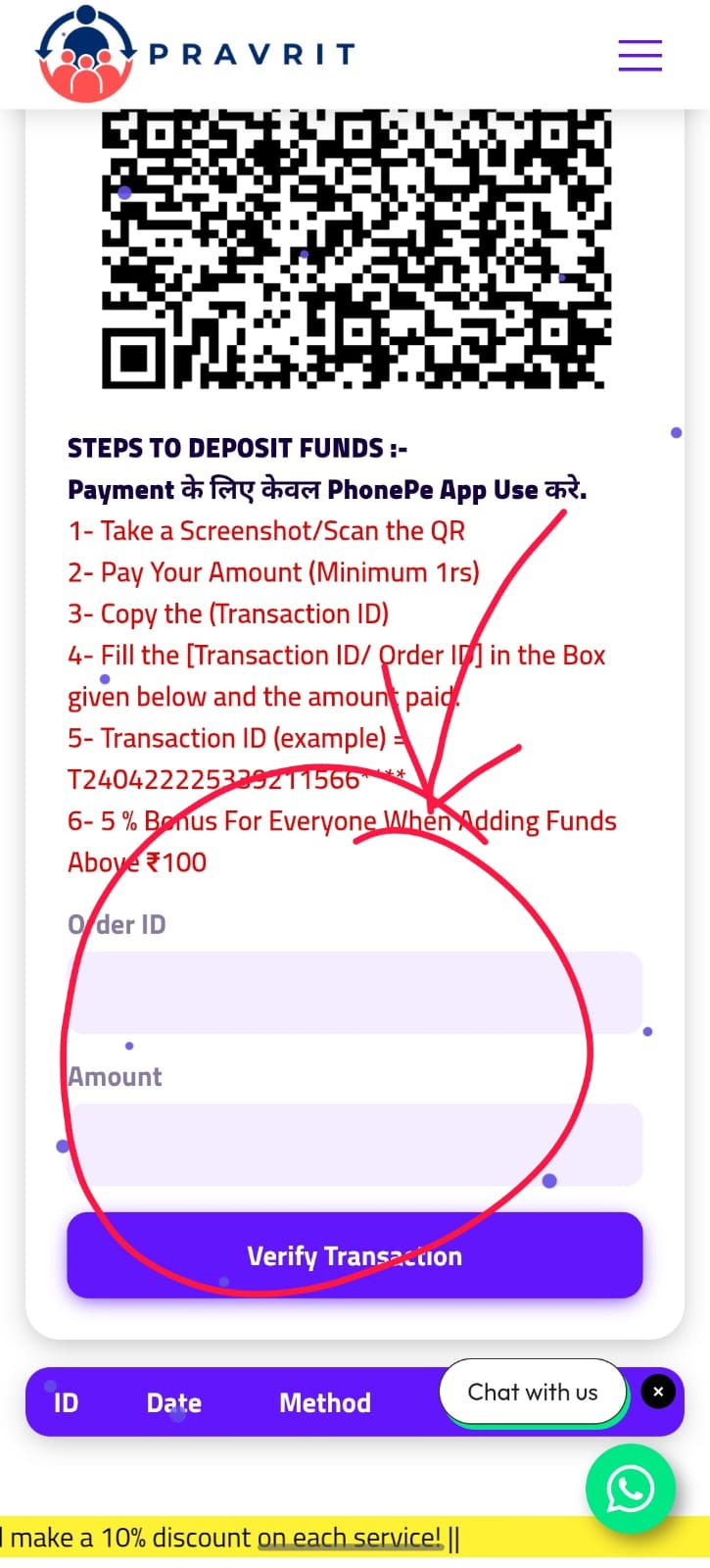
🎁 You’ll get a bonus if you pay ₹100 or more.
⚠️ Important Rules:
- Always enter the correct UTR/Transaction ID.
- Wrong or fake ID = No money added
- Don’t refresh again and again. Just wait for few minutes.
- Bonus applies only to ₹100 or more.
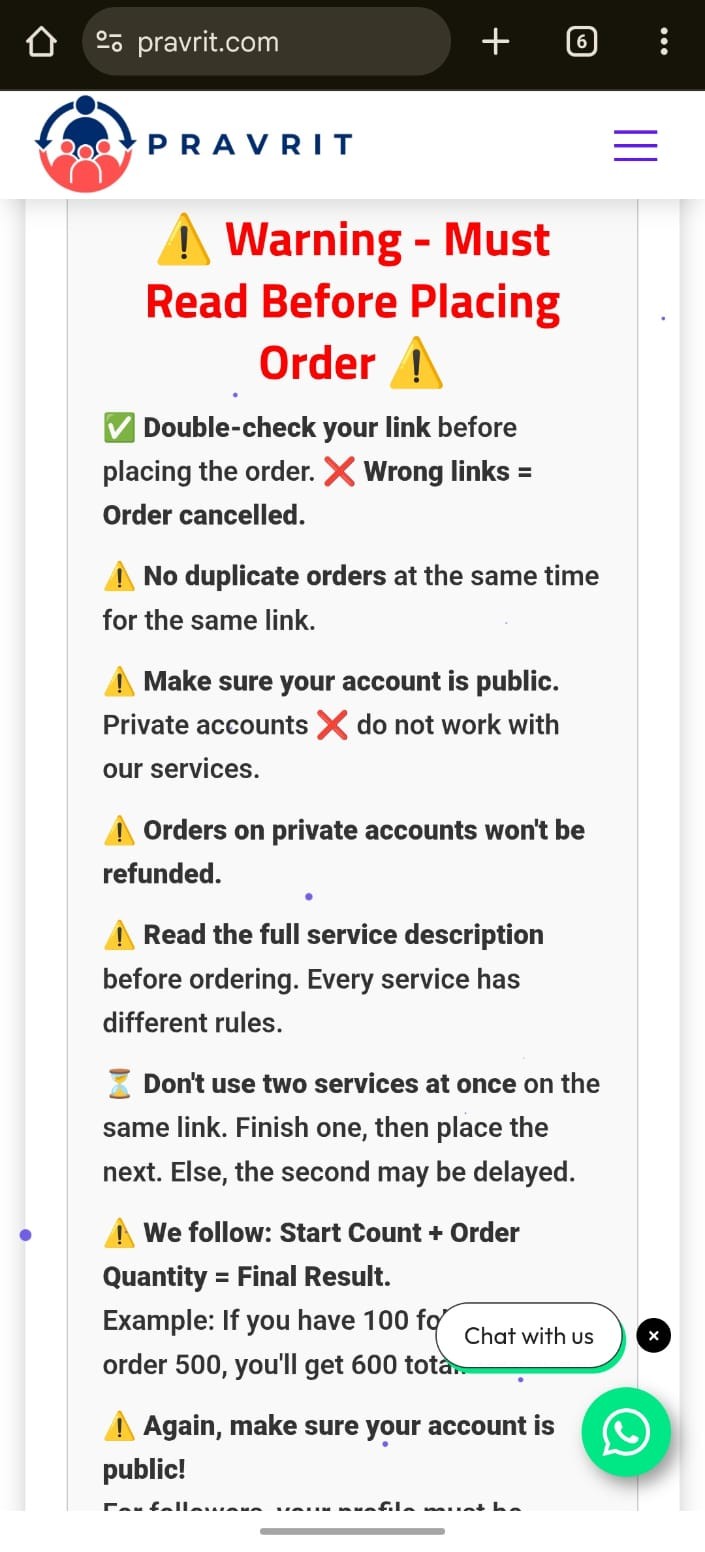
💡 Example:
| ID | Date & Time | Method | Amount |
|---|---|---|---|
| 2009 | 2025-06-15 11:11 AM | Google Pay [5% Bonus] | ₹100 |
✅ Final Wallet Balance: ₹105 (after bonus)
❓ Didn’t Receive Funds?
No problem. Just contact our support team. Keep your UTR number ready — we’ll help you quickly.