How To Avoid Failed Orders On Pravrit

No one likes a failed order. 😓
It wastes time, effort, and sometimes money too. But the good news is — most failed orders happen due to simple mistakes… and they’re easy to avoid.
Here’s your complete checklist 👇
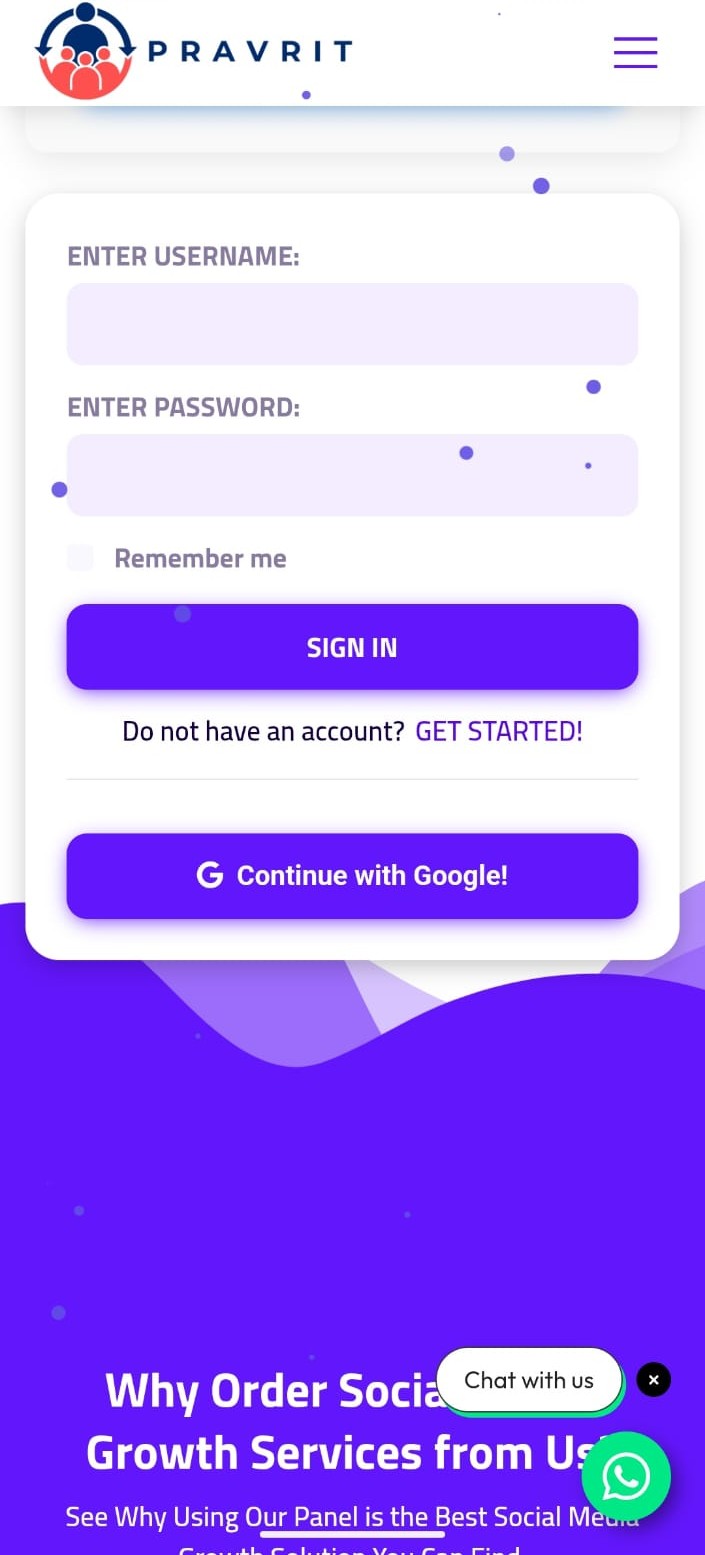
✅ Before You Place Any Order, Check These:
1. 🔗 Is your link correct?
- Double-check your link before submitting.
- Don’t copy from the browser if it’s incomplete.
- For Instagram, it should look like:
https://www.instagram.com/username/
orhttps://www.instagram.com/p/xyz123/
2. 🔓 Is your account/post public?
- Private accounts will NEVER get followers, likes, or views.
- Go to your app and make your profile/publication visible to all.
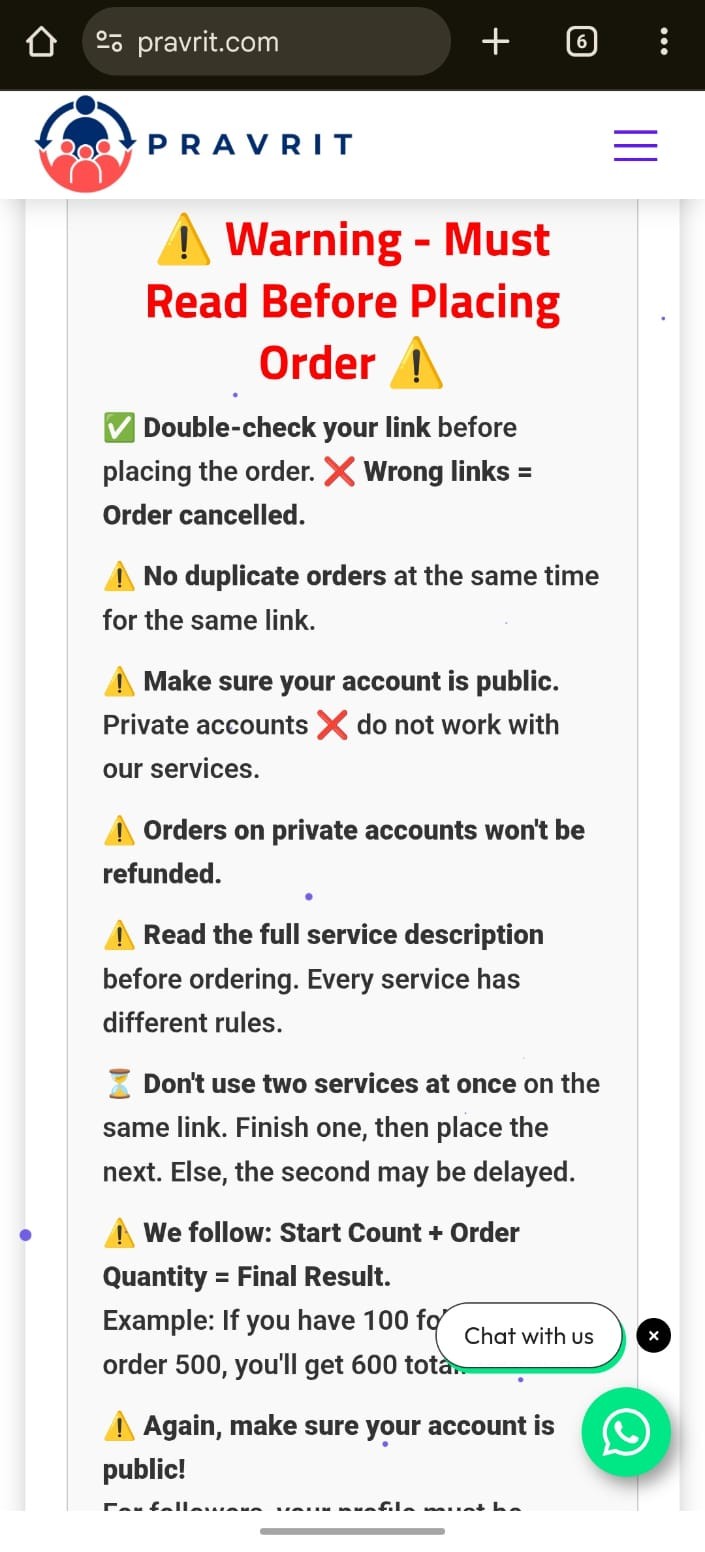
3. 🔁 Are you placing duplicate orders?
- Don’t place the same order twice for the same link.
- Wait for the first order to complete.
4. 🚦 Did you read the service description?
- Some services need extra settings (e.g., “Flag for Review” OFF for followers).
- Some are slow, some are refillable.
- Description has all the important info — don’t skip!
5. 🧍 Are you using 2 services on 1 link at the same time?
- Don’t mix services. One at a time works best.
- Let one finish before using another.
📌 Extra Tips:
- Use valid links only (no shortened URLs)
- Don’t change usernames while order is processing
- Don’t use fake UTR/transaction IDs while adding funds
- Some services auto-cancel when wrong info is submitted