How To Check Your Order Status On Pravrit

Once you place an order on Pravrit, you’ll probably be wondering — "Kitne followers aaye?", "Order complete hua kya?"
Don’t worry. You can check everything easily inside your panel. Let’s see how.
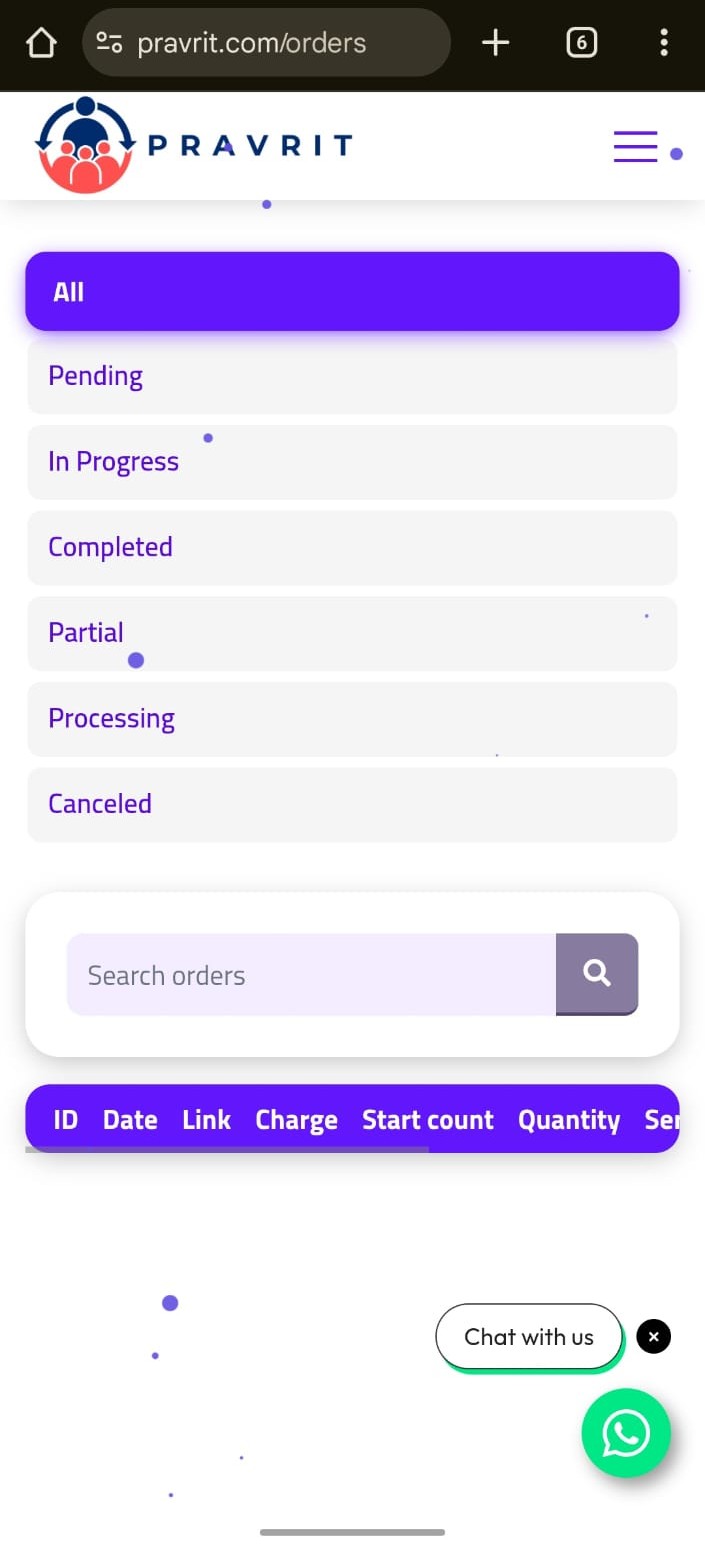
✅ Steps To Check Order Status:
- Login to your Pravrit.com account
- Go to the “Orders” or “My Orders” section
- You’ll see a table with all your previous orders
- Use the search bar or filter to find a specific order
- Check the Status column
📘 Order Status Meaning:
| Status | Meaning |
|---|---|
| Pending | Your order is in queue and will start soon |
| In Progress | Order has started and is being delivered now |
| Completed | Order delivered successfully |
| Partial | Only part of your order was delivered (you’re charged only for that) |
| Canceled | Something went wrong – wrong link, private profile, or service error |
| Refunded | Order was canceled and amount refunded |
🔍 How To Use Filters:
- Filter by status (Completed, Pending, etc.)
- Filter by date to check recent orders
- Search by order ID or link if needed
🧠 Pro Tip:
- If an order is “Partial” or “Canceled”, check if:
- Link was correct
- Profile was public
- You didn’t place duplicate orders
- Want to re-order? Fix the issue and then try again!