How To Place An Order On Pravrit

Once you have added money to your Pravrit wallet, you're ready to place your first order! 🎉
Whether it's Instagram followers, YouTube views, or Facebook likes — the steps are the same.
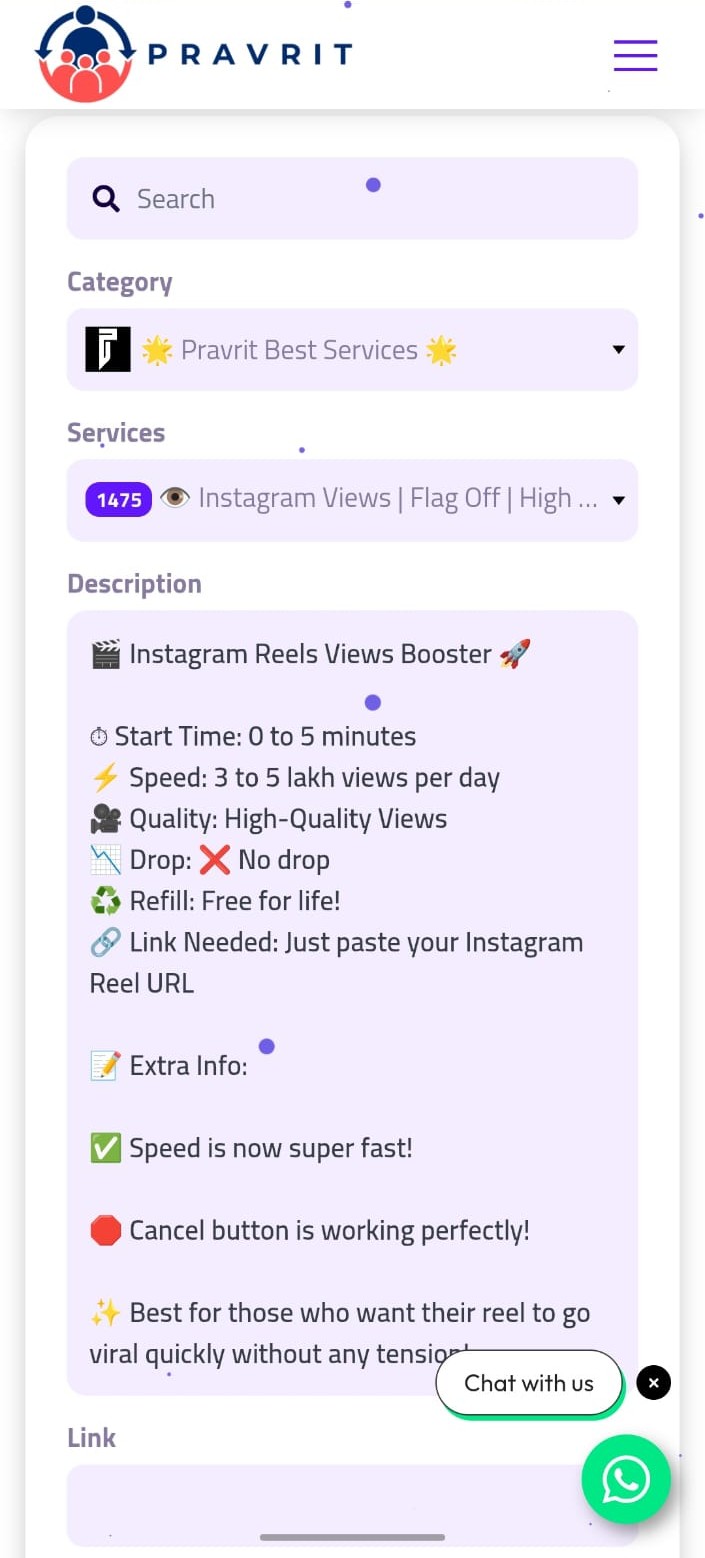
✅ Step-by-Step Guide:
- Login to your Pravrit.com account
- Go to the "New Order" section
- Choose the Category
(e.g. Instagram, YouTube, Facebook, Telegram, etc.) - Select the Service you want
(e.g. "Instagram Real Followers – Instant Start") - Read the service description carefully
It has important info like delivery speed, refill policy, and instructions. - Paste the correct link of your profile/post/video
👉 Example for Instagram:https://www.instagram.com/yourusername/ - Enter the Quantity you want (Example: 500 followers)
- Click "Submit"
That’s it! Order placed successfully 🎯
⚠️ Things You MUST Check Before Ordering:
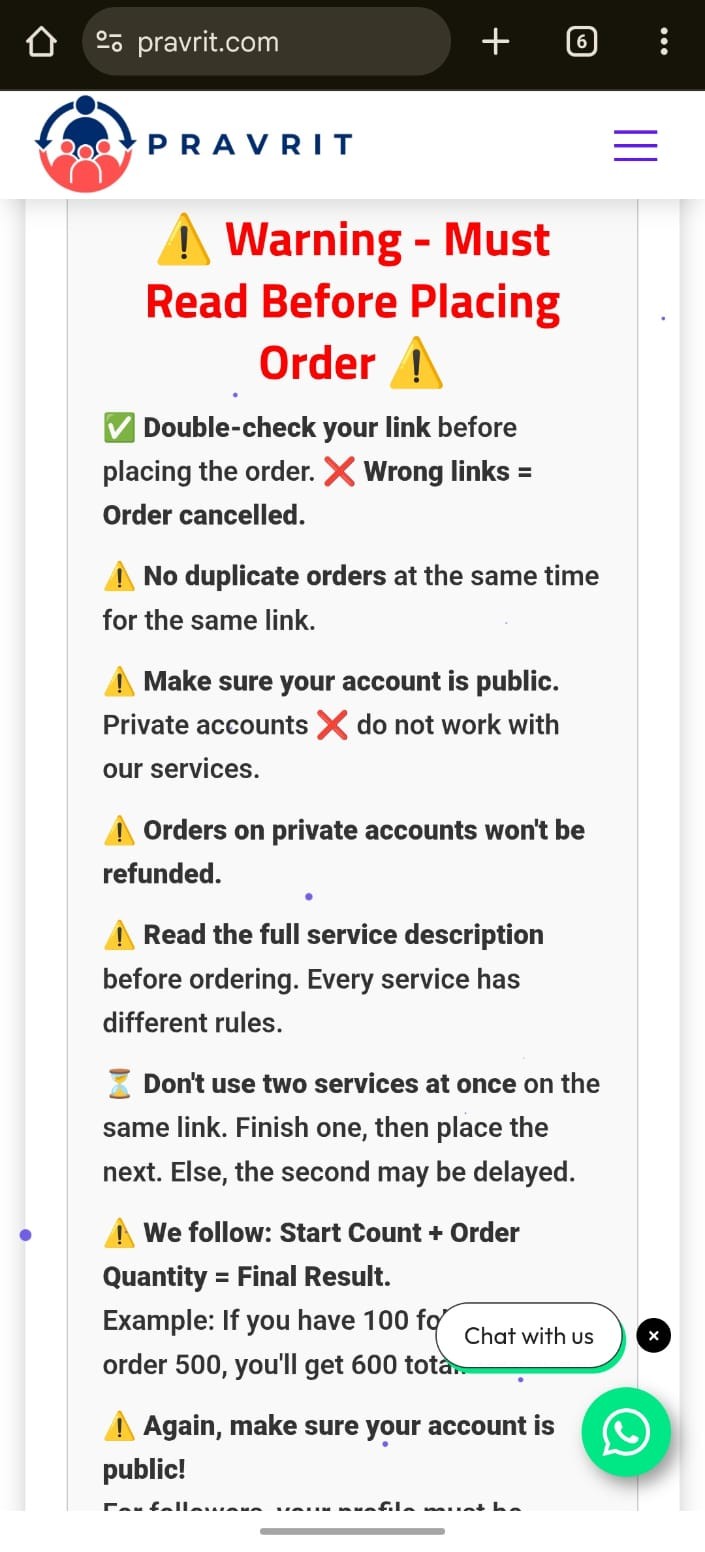
- ✔️ Double-check the link. Wrong link = No delivery.
- ❌ Do NOT order the same service for the same link twice at once.
- 🔓 Make sure your account/post is public, not private.
- ⏳ Wait for your current order to complete before placing another.
- 🚫 Using multiple services at the same time on the same link = risk of delays or failure.
🤔 Example:
- You have 100 Instagram followers.
- You order 500 more.
- Your final follower count = 600 ✅
❗ Common Mistakes to Avoid:
- Pasting wrong or broken link
- Placing multiple orders at once on the same link
- Forgetting to make your account public
- Not reading service rules