How To Refill a Dropped Order On Pravrit

Sometimes, after your order is marked "Completed", you might notice followers or likes have dropped. Don’t worry — if your service includes refill, you can ask us to add them back for free.
Let’s learn how to use the Refill option.
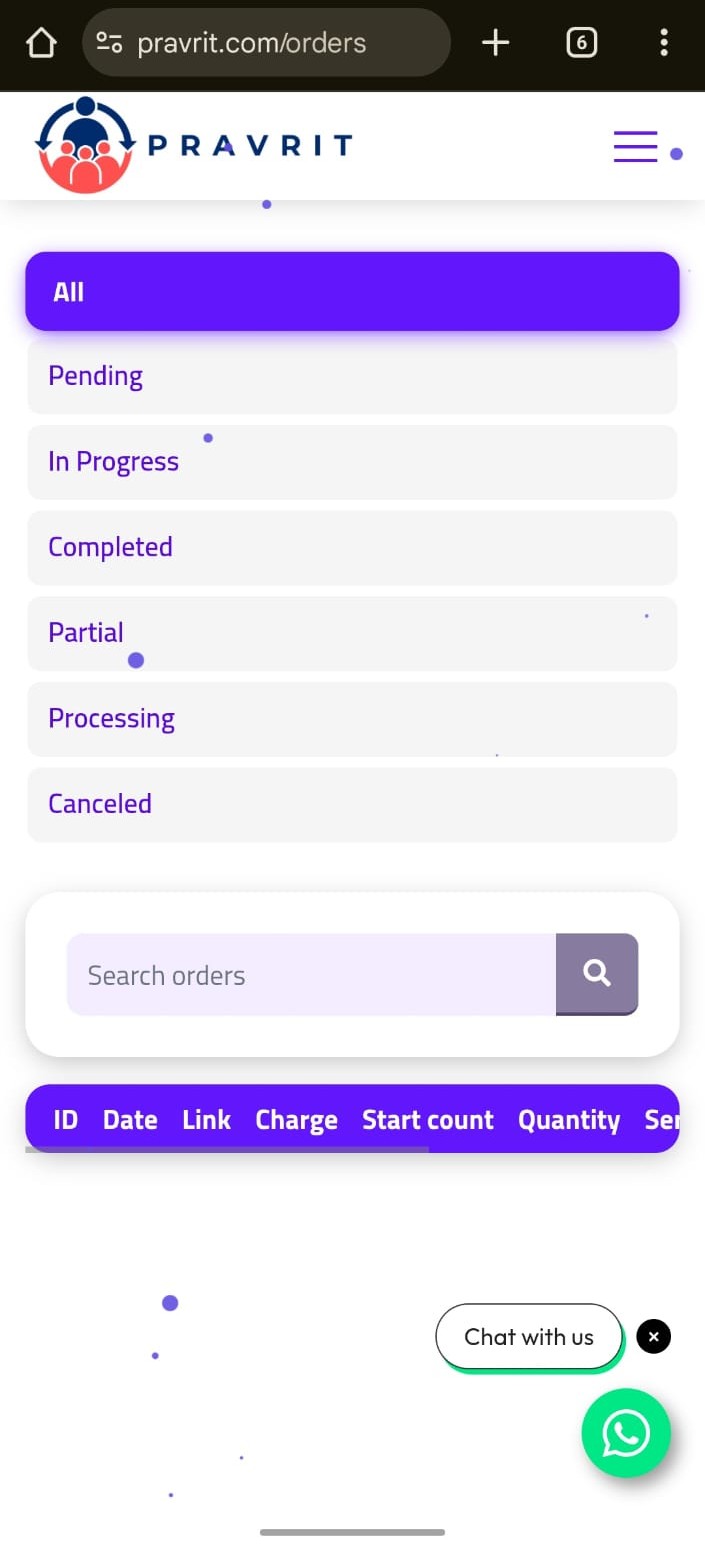
✅ When Can You Request a Refill?
- Your order used a service that offers Refill Guarantee
- You are still within the refill period (varies per service — check description)
- Followers or likes have dropped after completion
📲 How To Refill:
- Login to your Pravrit.com account
- Go to the “Orders” section
- Find the completed order that dropped
- If refill is available, you’ll see a “Refill” button next to that order
- Click Refill and wait — we’ll top up your order ✅
⚠️ Important Rules:
- Not all services support refill — always read the service description
- Refill will work only if:
- Link is still valid
- Your account/post is still public
- The refill time limit has not expired
❌ Refill Not Showing?
- Maybe the service doesn't offer refill
- Or you're too late — time period is over
- Or you placed wrong/duplicate orders
In such cases, refill won’t work. You’ll need to place a fresh order.